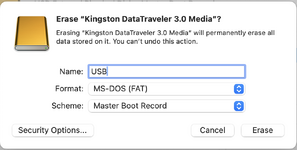Has anyone successfully used a USB-C drive for music storage and which one worked?
I ordered one of these and formatted it as FAT32 (twice) and the car doesn’t recognize it at all. It could be I’m doing it wrong or the product isn’t compatible. I did read the manual, but it’s not working for me.
Amazon.com
Yes, my phone works great with Bluetooth, but I like a flash drive as well.
Thanks
I ordered one of these and formatted it as FAT32 (twice) and the car doesn’t recognize it at all. It could be I’m doing it wrong or the product isn’t compatible. I did read the manual, but it’s not working for me.
Amazon.com
Yes, my phone works great with Bluetooth, but I like a flash drive as well.
Thanks