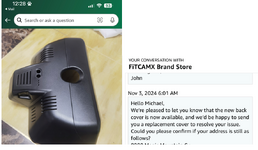I had an email exchange with a representative from fitcamx. She said the part causing fitment problems has been revised and is now available. I've ordered one. I will update here after I've got it installed.
Navigation
Install the app
How to install the app on iOS
Follow along with the video below to see how to install our site as a web app on your home screen.
Note: This feature may not be available in some browsers.
More options
You are using an out of date browser. It may not display this or other websites correctly.
You should upgrade or use an alternative browser.
You should upgrade or use an alternative browser.
Suggest a Dashcam?
- Thread starter Don
- Start date
I heard back from FitCamx yesterday and they are sending me a replacement piece for my fitment issue. They followed up w/out having to remind them, Great customer service! i will post results as soon as i can.I installed my fitcamx today & everything was fine until it was time to put it back together. As everyone has mentioned I struggled to get the last piece to snap in. I got the edges to fit into the rails but the bottom parts wouldn’t snap together so it would just slide down. I really like the camera integration & operation so i went ahead and used some tape to hold it together. Looks fine because the mirror blocks the tape. I plan to keep it & maybe add the filter. I’m hoping Maybe fitcamx will fix the fitment issue & send replacement pieces later.
Attachments
I ordered the fitcamx 10/23. Guess I'll have to wait and see if they'll automatically send the updated back piece.
Just received the camera over the weekend and confirming the back cover is included. Install was pretty straight forward.
I received the replacement piece yesterday and expected to spend 30min trying to get it on but found that it snapped instantly into place!I heard back from FitCamx yesterday and they are sending me a replacement piece for my fitment issue. They followed up w/out having to remind them, Great customer service! i will post results as soon as i can.
I'm very happy with this camera.
I had a Blackvue installed, looks very similar to the Toyota version 2 dash cam. Happy with its performance and functionality, thus far.
- Oct 10, 2023
- 32
- Media
- 4
- 29
- Vehicles
- Toyota Land Cruiser, Toyota Prius, Renault Duster, Maruti Suzuki Swift
Toyota Integrated dascam is the mistake I did to the LC thinking its integrated to toyota app and infotainment screen but its not.
Instead, it need a different toyota app and connecting to that is a pain.
Instead, it need a different toyota app and connecting to that is a pain.
Thanks for sharing these pics. I just got my FitCamX and was also wondering about rear camera installation.I installed the front and rear fitcamx. Really easy other than clipping that top housing part back in.
View attachment 7261
View attachment 7262
View attachment 7263
View attachment 7264
View attachment 7265
I installed the FITCAMX camera. It came with the extra piece so no figment issues. The installation for the front camera took about 10 minutes. The install video from FITCAMX was very helpful. The only issue I’ve had is connecting to the FITCAMX app with CarPlay on. If CarPlay is on it seems to disconnect you from the camera app. So if you need to access the camera videos you will need to turn CarPlay off first. The camera works well and the videos are a decent quality. The OEM finished look is fantastic.
I have not installed the rear camera yet. I’m waiting for an installation video to walk me through it.
I have not installed the rear camera yet. I’m waiting for an installation video to walk me through it.
Last edited:
Just installed my FitCamX. Front was easy enough but the housing needed a little finessing to snap together. For the rear camera, ran the wires along the side ceiling liner. I made it a little difficult for my self by running the wires through the rubber cable housing. Also drilled a small hole in one of the plastic rear door top trims for the camera wire to exit.
I'm running into some trouble connecting to the camera though. The wifi keeps telling me there's no internet connection I have tried; 1) reformatted the micro SD card to exFat, 2) turned off bluetooth, 3) turned off/on cellular, 4)deleted and reinstalled the FitCamX app, 5) deleted and reconnected to the camera wifi. But still getting a no internet connection message. I'm getting two separate types of blinking lights on the camera (solid red/blinking blue, blinking red/blinking blue). Any insights would definitely help. Thanks all.
I'm running into some trouble connecting to the camera though. The wifi keeps telling me there's no internet connection I have tried; 1) reformatted the micro SD card to exFat, 2) turned off bluetooth, 3) turned off/on cellular, 4)deleted and reinstalled the FitCamX app, 5) deleted and reconnected to the camera wifi. But still getting a no internet connection message. I'm getting two separate types of blinking lights on the camera (solid red/blinking blue, blinking red/blinking blue). Any insights would definitely help. Thanks all.
Attachments
Turn off the Bluetooth on your phone then connect to the camera via wifi. When you are done turn Bluetooth back on. This worked for me.Just installed my FitCamX. Front was easy enough but the housing needed a little finessing to snap together. For the rear camera, ran the wires along the side ceiling liner. I made it a little difficult for my self by running the wires through the rubber cable housing. Also drilled a small hole in one of the plastic rear door top trims for the camera wire to exit.
I'm running into some trouble connecting to the camera though. The wifi keeps telling me there's no internet connection I have tried; 1) reformatted the micro SD card to exFat, 2) turned off bluetooth, 3) turned off/on cellular, 4)deleted and reinstalled the FitCamX app, 5) deleted and reconnected to the camera wifi. But still getting a no internet connection message. I'm getting two separate types of blinking lights on the camera (solid red/blinking blue, blinking red/blinking blue). Any insights would definitely help. Thanks all.
What worked for me was turning CarPlay off in Bluetooth menu of the car. Keep Bluetooth on though.Just installed my FitCamX. Front was easy enough but the housing needed a little finessing to snap together. For the rear camera, ran the wires along the side ceiling liner. I made it a little difficult for my self by running the wires through the rubber cable housing. Also drilled a small hole in one of the plastic rear door top trims for the camera wire to exit.
I'm running into some trouble connecting to the camera though. The wifi keeps telling me there's no internet connection I have tried; 1) reformatted the micro SD card to exFat, 2) turned off bluetooth, 3) turned off/on cellular, 4)deleted and reinstalled the FitCamX app, 5) deleted and reconnected to the camera wifi. But still getting a no internet connection message. I'm getting two separate types of blinking lights on the camera (solid red/blinking blue, blinking red/blinking blue). Any insights would definitely help. Thanks all.
- Dec 22, 2024
- 19
- 17
- Vehicles
- 2025 LC Premium, 2009 Jeep JK Rubicon, 2024 TRD PRO 4Runner, 2022 TRD PRO Tacoma
Fitcamx came with both plastic pieces to replace both pieces. Works great
Any updates from FitcamX users? how do you like them, any issues after some use?
Similar threads
- Replies
- 3
- Views
- 1K
- Replies
- 5
- Views
- 2K
- Replies
- 8
- Views
- 2K