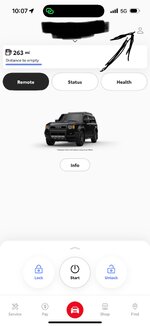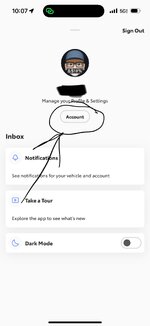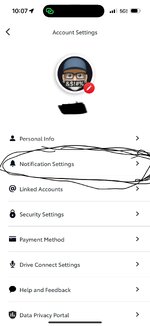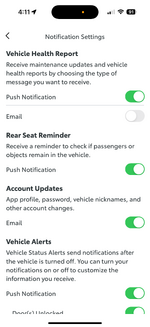Anything else I can do for you?Same. Disabling the rear-seat warning in the vehicle settings fixes the "8 beeps" thing, but not the app notification. Insanity
Navigation
Install the app
How to install the app on iOS
Follow along with the video below to see how to install our site as a web app on your home screen.
Note: This feature may not be available in some browsers.
More options
You are using an out of date browser. It may not display this or other websites correctly.
You should upgrade or use an alternative browser.
You should upgrade or use an alternative browser.
Check Rear Seat Warning + Beeping after Locking
- Thread starter Ry Cizzle
- Start date
You da man, thank you! Is that notification settings menu new? I don't recall the notification settings having that level of granularity at all - I swear it used to be pretty much either on or off.Anything else I can do for you?
Just found this setting in the APPSame. Disabling the rear-seat warning in the vehicle settings fixes the "8 beeps" thing, but not the app notification. Insanity
Attachments
Just scroll up a bit, I posted that on October 5Just found this setting in the APP
Agree with all the other people who think this is a dumb feature because it creates false alerts. First thing i disabled afer 2 days of ownership. Probably just added for Toyota to claim some sort of fleet-wide safety bragging points.
Thanks for this — the manual says this can be disabled but not how. I’d searched the settings in the Land Cruiser and then settings in Carista and could not find it. It didn’t occur to me to check the app!Anything else I can do for you?
Edit: unfortunately this didn’t fix it. Where is this in the vehicle settings?
Last edited:
What isn’t fixed? The beeping?Thanks for this — the manual says this can be disabled but not how. I’d searched the settings in the Land Cruiser and then settings in Carista and could not find it. It didn’t occur to me to check the app!
Edit: unfortunately this didn’t fix it. Where is this in the vehicle settings?
Yes.What isn’t fixed? The beeping?
Last edited:
Similar threads
- Replies
- 4
- Views
- 511