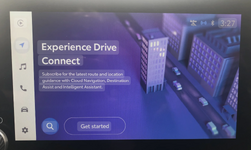I'm getting steadily more irritated with the "Experience Drive Connect" nag on multimedia screen and it's half assed attempt to sign me up for Apple or Amazon's music subscription every time I attempt to switch from Android Auto to the radio on the fly...
I'm guessing not but, just in case - is there any way to disable and/or remove this bloatware from the display?
I'm amenable to solutions that involve replacing or upgrading the screen itself as long as it doesn't void my warranty on the rest of the vehicle or involve any equally invasive/annoying efforts to monetize my daily commute.
Any advice would be much appreciated!!
I'm guessing not but, just in case - is there any way to disable and/or remove this bloatware from the display?
I'm amenable to solutions that involve replacing or upgrading the screen itself as long as it doesn't void my warranty on the rest of the vehicle or involve any equally invasive/annoying efforts to monetize my daily commute.
Any advice would be much appreciated!!
Attachments
Last edited: